Пока мало информации:
[You must be registered and logged in to see this link.]
[You must be registered and logged in to see this link.]
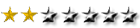
 Сообщения : 254
Сообщения : 254 ZMAX-Первый Китайский Вариват.
ZMAX-Первый Китайский Вариват.
 Сообщения : 2265
Сообщения : 2265 Re: ZMAX-Первый Китайский Вариват.
Re: ZMAX-Первый Китайский Вариват.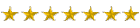
 Сообщения : 1409
Сообщения : 1409 Re: ZMAX-Первый Китайский Вариват.
Re: ZMAX-Первый Китайский Вариват.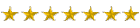
 Сообщения : 1409
Сообщения : 1409 Re: ZMAX-Первый Китайский Вариват.
Re: ZMAX-Первый Китайский Вариват.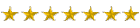
 Сообщения : 2395
Сообщения : 2395 Re: ZMAX-Первый Китайский Вариват.
Re: ZMAX-Первый Китайский Вариват.
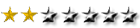
 Сообщения : 350
Сообщения : 350 Re: ZMAX-Первый Китайский Вариват.
Re: ZMAX-Первый Китайский Вариват.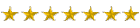
 Сообщения : 2395
Сообщения : 2395 Re: ZMAX-Первый Китайский Вариват.
Re: ZMAX-Первый Китайский Вариват.Ишо нихде пока! Искать нада!Y@N wrote:И где енто есть?

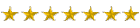
 Сообщения : 2395
Сообщения : 2395 Re: ZMAX-Первый Китайский Вариват.
Re: ZMAX-Первый Китайский Вариват. Вот ещё ББ я выкладывал где-то сегодня... А где - не помню.
Вот ещё ББ я выкладывал где-то сегодня... А где - не помню. 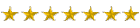
 Сообщения : 1409
Сообщения : 1409 Re: ZMAX-Первый Китайский Вариват.
Re: ZMAX-Первый Китайский Вариват.На 4 ку но чем дальше тем всё лучше и лучше.elig63 wrote:А как эта фирма в плане качества и надёжности ?

 Сообщения : 1731
Сообщения : 1731 Re: ZMAX-Первый Китайский Вариват.
Re: ZMAX-Первый Китайский Вариват.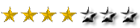
 Сообщения : 1107
Сообщения : 1107 Re: ZMAX-Первый Китайский Вариват.
Re: ZMAX-Первый Китайский Вариват.

 Сообщения : 1731
Сообщения : 1731 Re: ZMAX-Первый Китайский Вариват.
Re: ZMAX-Первый Китайский Вариват.ЗАНИМАЙ ОЧЕРЕДЬ В КИТАЕ.И савланут...Alex_cig wrote:Ну ладно, уговорили! Дайте мне парочку!
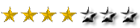
 Сообщения : 1107
Сообщения : 1107 Re: ZMAX-Первый Китайский Вариват.
Re: ZMAX-Первый Китайский Вариват.Где? Кто последний?borism wrote:ЗАНИМАЙ ОЧЕРЕДЬ В КИТАЕ.

 Сообщения : 1731
Сообщения : 1731 Re: ZMAX-Первый Китайский Вариват.
Re: ZMAX-Первый Китайский Вариват.Alex_cig wrote:Где? Кто последний?

 Сообщения : 3943
Сообщения : 3943 Re: ZMAX-Первый Китайский Вариват.
Re: ZMAX-Первый Китайский Вариват.
 Сообщения : 1731
Сообщения : 1731 Re: ZMAX-Первый Китайский Вариват.
Re: ZMAX-Первый Китайский Вариват.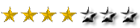
 Сообщения : 1517
Сообщения : 1517 Re: ZMAX-Первый Китайский Вариват.
Re: ZMAX-Первый Китайский Вариват.Мой уже песни и пляски исполняет,ищи поет,жаба из нокаута не выходит.borism wrote:Хомяк не дремлет

 Сообщения : 3943
Сообщения : 3943 Re: ZMAX-Первый Китайский Вариват.
Re: ZMAX-Первый Китайский Вариват.
 Сообщения : 1731
Сообщения : 1731 Re: ZMAX-Первый Китайский Вариват.
Re: ZMAX-Первый Китайский Вариват.Жаба слабая.Удар не держит.Надо тренироватьigorkali wrote:,жаба из нокаута не выходит.

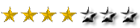
 Сообщения : 1517
Сообщения : 1517 Re: ZMAX-Первый Китайский Вариват.
Re: ZMAX-Первый Китайский Вариват.Не, хомяк в разнос пошел.borism wrote:Жаба слабая.Удар не держит.Надо тренировать
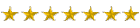
 Сообщения : 3131
Сообщения : 3131 Re: ZMAX-Первый Китайский Вариват.
Re: ZMAX-Первый Китайский Вариват.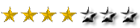
 Сообщения : 1517
Сообщения : 1517 Re: ZMAX-Первый Китайский Вариват.
Re: ZMAX-Первый Китайский Вариват.Вот что не привлекает,так это pass-through,это как по мобильнику разговаривать во время зарядки.Aryeh wrote:Аргумент для жабы: ждать, пока не появится модель с опцией pass-through.
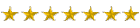
 Сообщения : 3131
Сообщения : 3131 Re: ZMAX-Первый Китайский Вариват.
Re: ZMAX-Первый Китайский Вариват.igorkali,igorkali wrote:Вот что не привлекает,так это pass-through,это как по мобильнику разговаривать во время зарядки.

 Сообщения : 3943
Сообщения : 3943 Re: ZMAX-Первый Китайский Вариват.
Re: ZMAX-Первый Китайский Вариват.
» https://www.nicflavors.com/
» Представляем к вниманию две модели, чем же особенно интересен вапорайзер?
» Где купить хорошую табачную арому
» Где заказать житскость или основу за границей
» Купить вапик крутой цены супер goodmood_vaporizers Инста
» fasttech
» Freemax Galex Pod с FM-утечками
» Куплю никотин 100
» Нагревание табака вместо курения сигарет: риски и преимущества. Слово за наукой